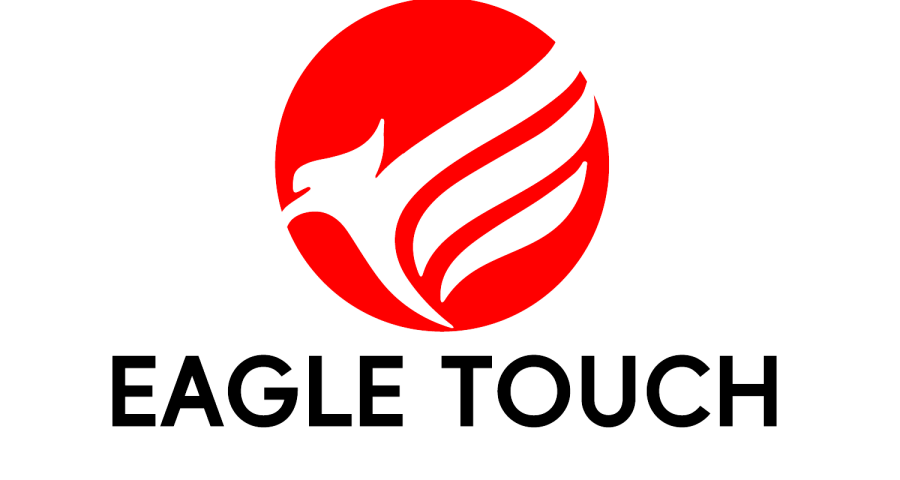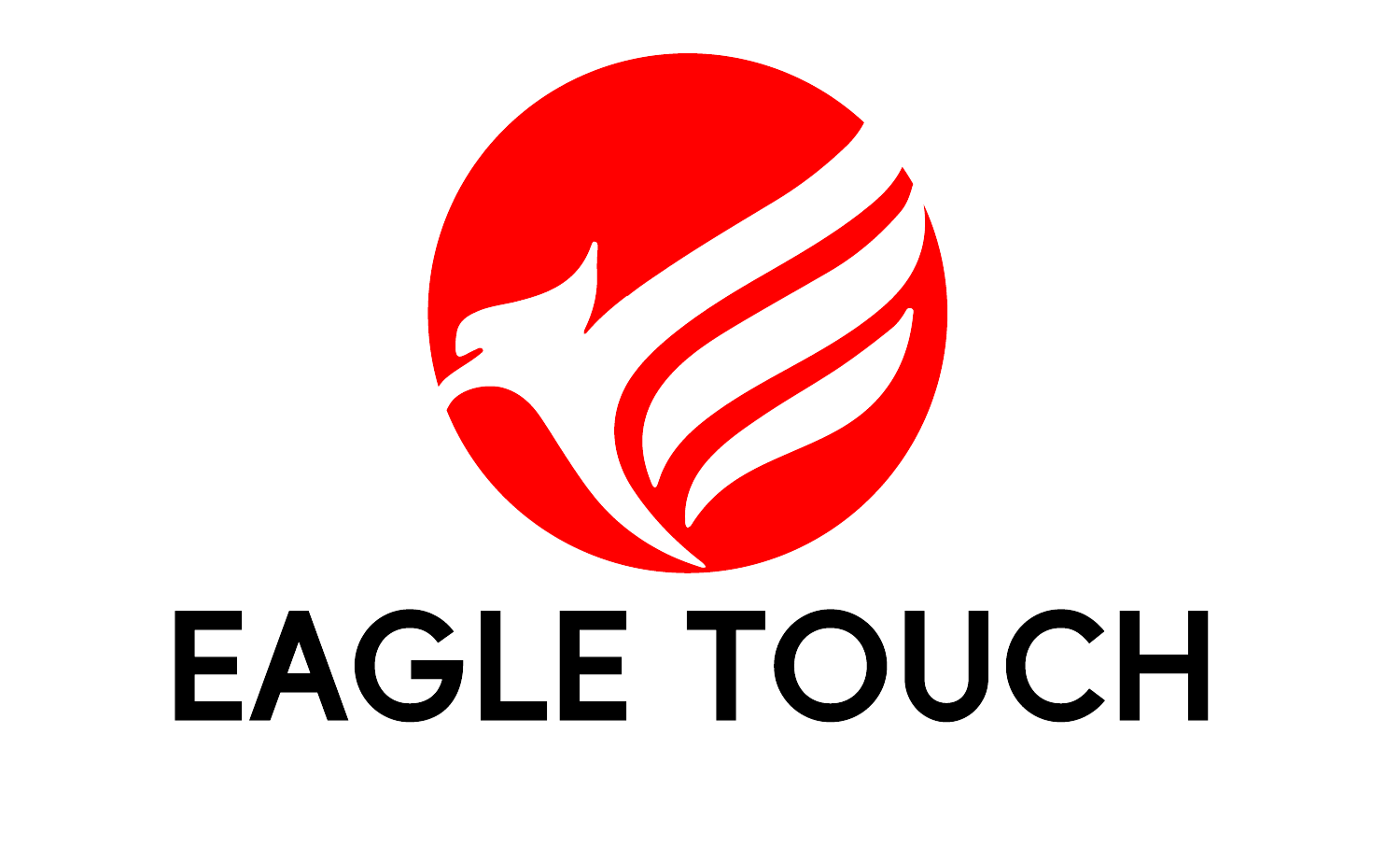Touch screen technology is an integral component of a wide range of industrial applications, from Industrial Panel PCs to touch-enabled charging stations. At Eagle Touch, we understand the importance of keeping these screens in optimal condition. Therefore, we’ve put together this comprehensive guide to help procurement officers and computer display buyers maintain the quality and longevity of their touch screen investments.
Essential Cleaning Supplies for Touch Screens
Must-Have Supplies
- Microfiber Cloth: Soft and lint-free, it’s perfect for removing smudges and fingerprints.
- Distilled Water: Ensures a streak-free clean.
- Isopropyl Alcohol (70%): Effective in stain removal and disinfection.
Alternative Cleaning Solutions
- Vinegar Solution: A mixture of equal parts distilled water and white vinegar.
- Mild Dish Soap: Mix with distilled water, making sure there are no harsh chemicals.
- Commercial Solutions: Always adhere to the manufacturer’s guidelines.
- Water-Only: A damp cloth is sufficient for screens with protectors.
Guidelines
- Always apply the cleaning solution to the cloth, not directly onto the screen.
- For device-specific cleaning instructions, refer to the manufacturer’s manual.
By consolidating the essentials and alternatives, you can keep your touch screen devices in top condition while adhering to manufacturer guidelines.
Quick Guide: Cleaning Your Touch Screen
Step-by-Step Cleaning Procedure
- Power Off: Always disconnect and power off the device before cleaning.
- Preliminary Wipe: Use a dry microfiber cloth in circular motions to remove loose debris.
- Prepare Solution: Mix distilled water with 70% isopropyl alcohol.
- Dampen Cloth: Lightly spray the cleaning solution onto a microfiber cloth.
- Wipe Screen: Use the damp cloth in circular motions, paying special attention to stubborn stains.
- Dry Screen: Use a separate dry microfiber cloth to remove any remaining moisture.
- Inspect & Repeat: Examine the screen for any residues and repeat steps 4-6 if necessary.
Maintenance Tips:
- Steer clear of abrasive materials and harsh chemicals.
- Regularly clean your hands before using the touch screen to prevent oil transfer.
- Consider a screen protector for added protection.
- Always adhere to the manufacturer’s guidelines for device-specific cleaning.
Maintaining the functionality and appearance of your industrial touch screens is essential, and proper cleaning plays a key role. To assist you in this process, we’ve compiled a comprehensive guide for cleaning your touchscreen monitors and panel PCs. Begin by gathering the necessary cleaning supplies, such as a microfiber cloth and a solution of 70% isopropyl alcohol and 30% water. Power off the device, gently remove surface dust, dampen the cloth, and carefully wipe the screen in a circular motion. Pay extra attention to stubborn stains. Ensure the screen is thoroughly dry before powering it on and conducting testing. Regular cleaning is crucial, especially in industrial environments. For more information and support, please refer to your trusted sources or manufacturers.