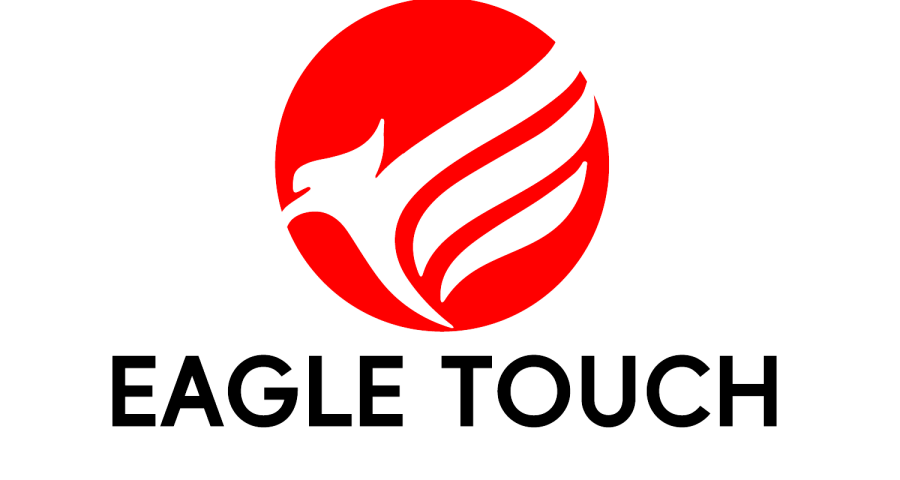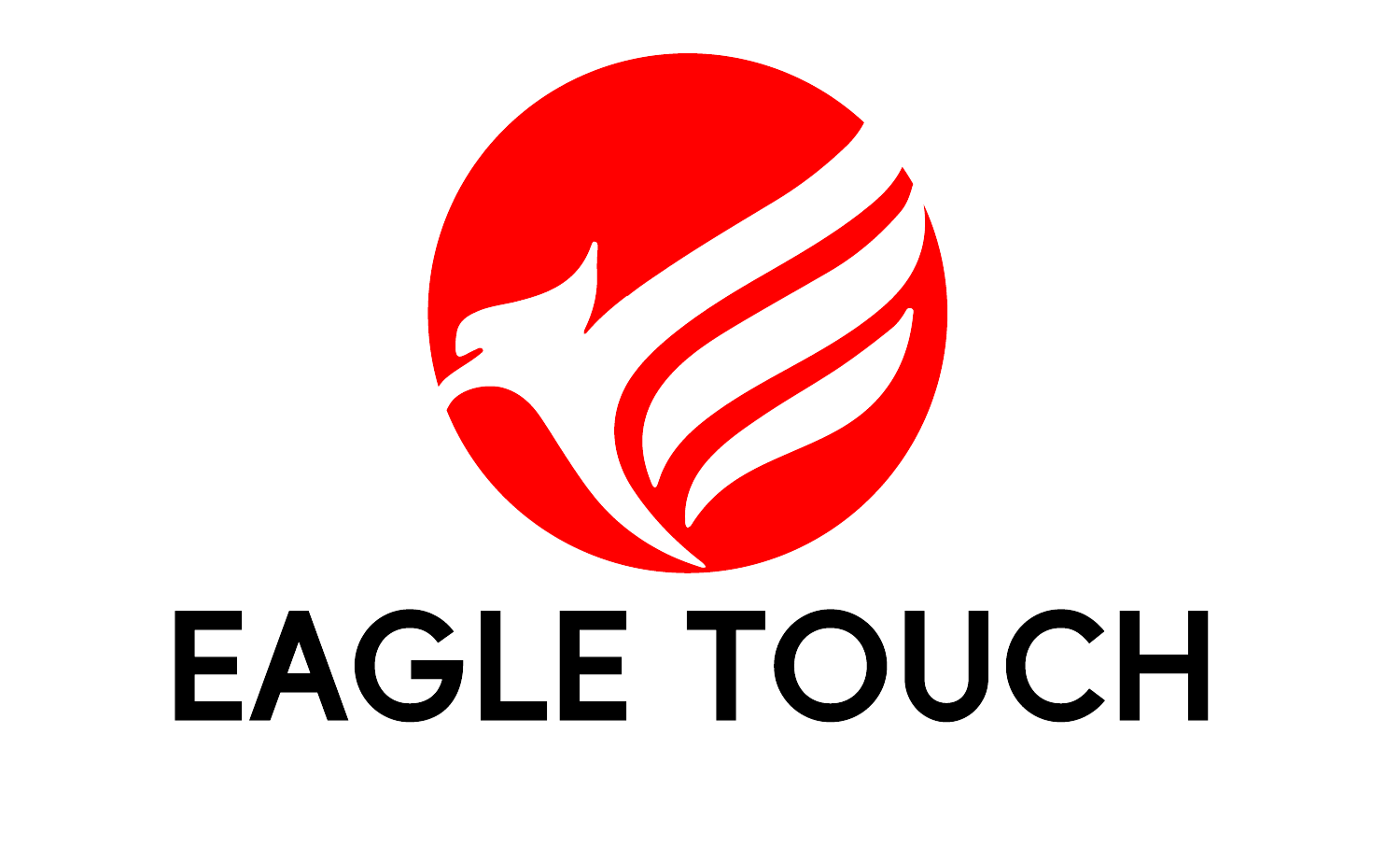Capacitive touchscreens, widely used in various industrial and commercial applications for their sensitivity and multitouch capabilities, are not without their faults. Understanding these common issues is crucial for procurement officers, computer display buyers, and distributors who prioritize quality and reliability in their touch screen products.
Capacitive Touch Screen Unable to Respond to Touch
- Foreign Objects on the Touch Screen When using a capacitive touch screen, the sensing of electrical charges in the fingers is key to triggering the touch control. If there are foreign objects such as dust or grease on the touch screen, it can interfere with the transfer of the charge from the finger, leading to a failure to respond to touch. In this case, simply wiping the screen gently with a clean, soft cloth is sufficient.
- Damage or Wear to the Touch Screen If the capacitive sensor panel of the touch screen is damaged or worn, it can also lead to an inability to respond to touch. In this case, the touch screen needs to be replaced.
- Fault in the Capacitive Touch Chip When there is no issue with the touch screen itself, a fault in the capacitive touch chip can also cause the touch to be unresponsive. In this case, it is necessary to replace the capacitive touch chip.
Capacitive Touch Screen Accidental Touch or Drift
- Fault in the Capacitive Touch Chip The main reason for accidental touches or drift in capacitive touch screens is a fault in the capacitive touch chip. In this case, it is necessary to replace the capacitive touch chip.
- Influence of the Touch Screen Frame and Surrounding Environment Sometimes, the influence of the touch screen frame or the surrounding environment (such as strong backlight conditions) can lead to accidental touches or drift. In this situation, adjusting the screen brightness or the screen angle can help to mitigate the impact.
Capacitive Touch Screen Lack of Sensitivity
- Touch Screen Glass Too Thick If the touch cover glass is too thick, it reduces the sensitivity of the screen and can even lead to complete unresponsiveness. In this case, it is necessary to recalibrate the touch firmware to adapt to this thickness of the cover glass, which can make the touch more sensitive.
- Wearing Gloves or Hand Bands When fingers are covered with gloves or hand bands, the capacitive sensing effect of the fingers is impacted, leading to reduced sensitivity of the touch screen. The touch screen firmware can also be adjusted to match glove touches, making the touch more sensitive.
Capacitive Touchscreen Jumping Points
Cause Analysis:
Jumping points often occur in capacitive touchscreens, particularly during the sample testing phase. The main causes include static electricity interference, unstable voltage, driver errors, and short circuits in the CTP (Capacitive Touch Panel).
Solution:
During the product design stage, it’s essential to consider static electricity interference. Specifically, the design of the FPCA (Flexible Printed Circuit Assembly) must include proper grounding. If the customer’s environment has significant interference, using electromagnetic films to combat this interference is crucial. Additionally, improper connections between the CTP and the main control board can lead to jumping points. It’s important to ensure the program is fine-tuned to its optimal state during the sample testing phase. A more severe issue is a short circuit within the CTP itself, typically caused by a short in the sensor or FPC (Flexible Printed Circuit). In such cases, where it’s a critical defect, the CTP needs to be replaced.
Ghost Touching
Ghost touch refers to a phenomenon in which a touchscreen device triggers a command even though no physical touch has occurred on the display ,Ghost Touch Often caused by electromagnetic interference or static electricity, which can lead to Leads to erroneous inputs, affecting the accuracy of touch-based operations.
Solutions:
Ensuring proper grounding, using quality screens with good insulation, and avoiding high-static environments. And a new firmware debugged based on the complete equipment would be help.
Water Ripple Effect in Capacitive Touchscreens
Cause Analysis: The water ripple effect in capacitive touchscreens is similar to the Newton’s rings phenomenon in resistive screens. This effect in capacitive touchscreens is actually due to a gap between the LCM (Liquid Crystal Module) and the CTP (Capacitive Touch Panel). It is also related to the POL (Polarizer) of the liquid crystal module.
Solution: If the LCM does not have a metal frame and there is no significant gap between the POL and the frame, considering full lamination could be a solution. For cases where full lamination is not suitable, choosing a matte POL or increasing the distance between the LCM and the CTP can be effective alternatives.
Conclusion
In conclusion, capacitive touchscreens, while highly effective and versatile in various applications, are susceptible to a range of common issues. These include unresponsiveness, accidental touch or drift, sensitivity problems, jumping points, ghost touching, and the water ripple effect. It is imperative for professionals in the industry, particularly procurement officers, computer display buyers, and distributors, to have a thorough understanding of these issues. This knowledge not only aids in quick and efficient troubleshooting but also guides them in making informed decisions when selecting and maintaining capacitive touchscreen products.
Eagle Touch, committed to excellence in touchscreen technology, ensures that its products are designed with these considerations in mind. Our approach involves rigorous testing, meticulous design to minimize common faults, and continuous innovation to enhance user experience and reliability. By focusing on quality, customization, and technical precision, we aim to provide our clients with touch solutions that are not only top-quality but also specifically tailored to their unique application needs. This dedication to excellence and customer satisfaction positions Eagle Touch as a trusted and reliable partner in the capacitive touchscreen industry.