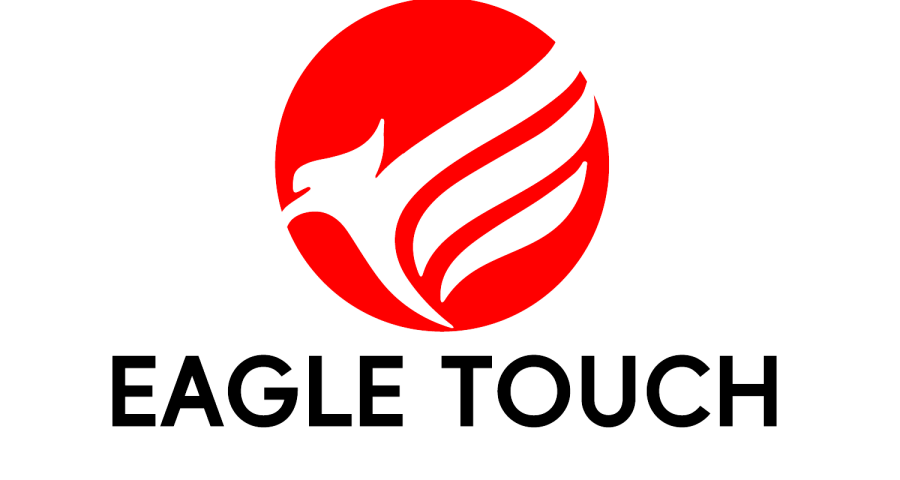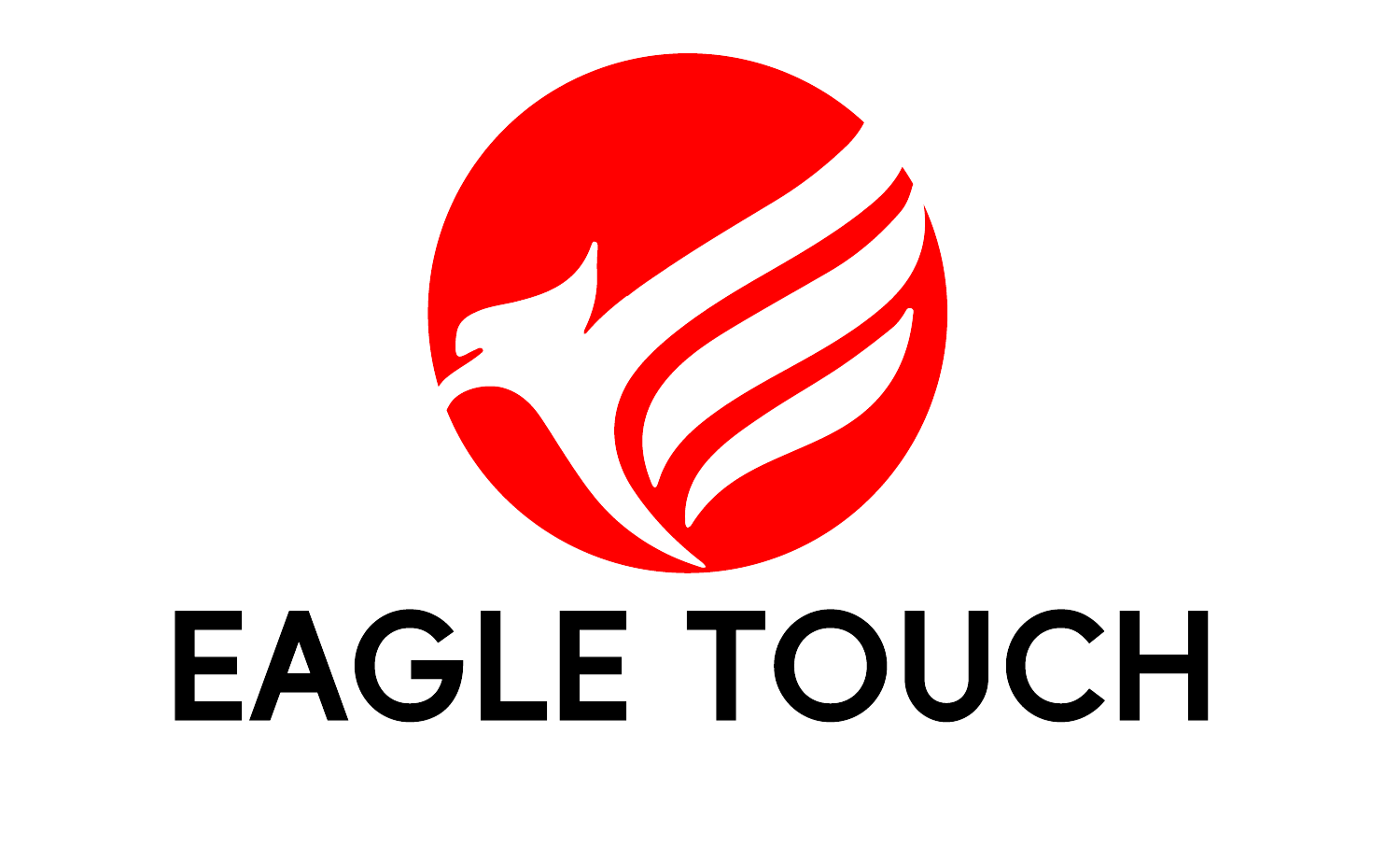Introduction
Welcome to our comprehensive guide on selecting the best touch screen monitors! In this article, we will provide you with valuable insights and detailed information to help you make an informed decision when purchasing a touch screen monitor. Whether you’re a creative professional, a gamer, or simply looking for an interactive display for personal or professional use, we’ve got you covered. Let’s dive right in!
Understanding Touch Screen Technology
Before we explore the factors to consider when buying a touch screen monitor, let’s first understand the different types of touch screen technologies available in the market:
- Resistive Touch Screens Resistive touch screens consist of two layers with a gap in between. When pressure is applied, the layers make contact, enabling touch input. These screens are durable and work well with stylus input. However, they may not offer the same level of accuracy as other technologies.
- Capacitive Touch Screens Capacitive screens are constructed with a layer of glass that stores electrical charge. When a finger or capacitive stylus touches the screen, it disrupts the electrical field, enabling touch input. Capacitive touch screens provide excellent responsiveness and are widely used in smartphones and high-end monitors.
- Infrared Touch Screens Infrared touch screens utilize a grid of infrared sensors around the screen’s edges. When an object touches the screen, it interrupts the infrared light, allowing touch input to be detected. These screens offer high durability and are often found in public environments.
- Projected Capacitive Touch Screens Projected capacitive screens use a glass overlay with a conductive grid. They can track multiple touch points simultaneously and offer exceptional accuracy. This technology is commonly found in advanced touch screen monitors and interactive displays.
Factors to Consider
Now, let’s explore the essential factors to consider when selecting the best touch screen monitor for your needs:
- Display Size and Resolution The size and resolution of the touch screen monitor play a crucial role in determining your viewing experience. Consider the display size based on your usage requirements, whether it’s for professional work, gaming, or entertainment. Additionally, a higher resolution ensures sharper images and text, providing greater clarity and detail.
- Touch Accuracy and Responsiveness For a seamless touch experience, it’s essential to choose a touch screen monitor with high accuracy and responsiveness. Look for monitors that offer advanced touch technologies, such as projected capacitive screens, as they provide precise and instantaneous touch recognition.
- Connectivity Options Evaluate the available connectivity options to ensure compatibility with your existing devices. Common connectivity ports include HDMI, DisplayPort, USB-C, and VGA. Consider the number and types of ports required for connecting your computer, gaming consoles, or other devices to the touch screen monitor.
- Ergonomics and Adjustability Ergonomics play a vital role in maintaining a comfortable and healthy work environment. Look for touch screen monitors that offer adjustable stands, allowing you to customize the height, tilt, and swivel according to your preferences. This flexibility helps reduce strain on your neck and eyes during extended use.
- Color Accuracy and Viewing Angles If color accuracy is crucial for your work, opt for touch screen monitors with a high color gamut and color calibration capabilities. Wide viewing angles are also essential to ensure consistent image quality, particularly if you collaborate with others or require a broad viewing area.
- Additional Features Consider any additional features that could enhance your touch screen experience. Some monitors offer built-in speakers, USB hubs, or touch pen support for precise input. Assess your specific needs and prioritize features accordingly.
Comparison of Top Touch Screen Monitors
To assist you further, here’s a comparison of some top touch screen monitors available in the market:
Monitor Model | Display Size | Resolution | Touch Technology | Connectivity Options | Brightness |
ETT101OP003 | 10.1inches | 1280*800 | Projected Capacitive | HDMI, VGA,DVI, USB | 350nits |
ETT156TNOPA01 | 15.6 inches | 1920*1080 | Projected Capacitive | HDMI,VGA USB | 250nits |
ETH190TCOPA01 | 19 inches | 1280*1024 | Projected Capacitive | HDMI, VGA, DVI USB | 250nits |
ETT215TCOPA00 | 21.5 inches | 1920*1080 | Projected Capacitive | HDMI, VGA, DVI USB | 250nits |
Please note that the prices provided are approximate and may vary based on the retailer and any ongoing promotions.
Conclusion
Selecting the best touch screen monitor involves considering various factors, including display size, resolution, touch accuracy, connectivity options, ergonomics, color accuracy, viewing angles, and additional features. By understanding your specific requirements and utilizing this guide as a reference, you’re now equipped to make an informed decision.
Remember to prioritize your needs and consider the longevity of the touch screen monitor, as investing in a high-quality product will ensure a satisfying and productive touch experience. If you need further assistance or have specific queries, please feel free to reach out to us. We’re here to help you find the perfect touch screen monitor that meets your expectations and enhances your digital journey.