Industrial Display Monitor (Touch Optional)
Project-defined for OEM integration — Controlled BOM, PCN/ECN, Form-Fit-Function
To start: size, signal, mounting/cutout, environment, qty, timeline. We’ll return: structure recommendation + interface mapping notes + risk items.
System-Level Display Components for OEM Integration
Industrial display monitors are HMI components integrated into equipment, terminals, and infrastructure systems where mechanical fit, signal compatibility, and controlled changes matter over the product lifecycle.
At Eagle Touch, we design and manufacture project-defined industrial display monitors for OEMs and system integrators. Not positioned for consumer retail or off-the-shelf SKU purchasing.
Designed for equipment programs where drawing review, interface mapping, and lifecycle control are required.
View Spec Ranges
Key Specification Ranges
Typical ranges for OEM / system deployments. Final specs are defined per project (no retail SKUs).
We build industrial display monitors for OEM integration: common sizes from 7"–32"+, interfaces including HDMI/VGA/DVI/LVDS, with optional PCAP or resistive touch. Configuration is defined by enclosure mechanics, interface mapping, and lifecycle control (Controlled BOM + PCN/ECN).
Typical Engineering Map (Project-Defined)
| Display size | 7"–32"+ common OEM sizes |
|---|---|
| Resolution | Defined per size & panel availability |
| Brightness | Standard to high-brightness by application |
| Touch | PCAP or resistive (use-case driven) |
| Interfaces | HDMI / VGA / DVI / LVDS; USB for touch |
| Mounting | Open-frame, panel mount, VESA, or custom brackets |
| Lifecycle control | Controlled BOM + PCN/ECN change notice |
Send your drawing and interface details — we’ll propose a configuration and highlight integration risks early.
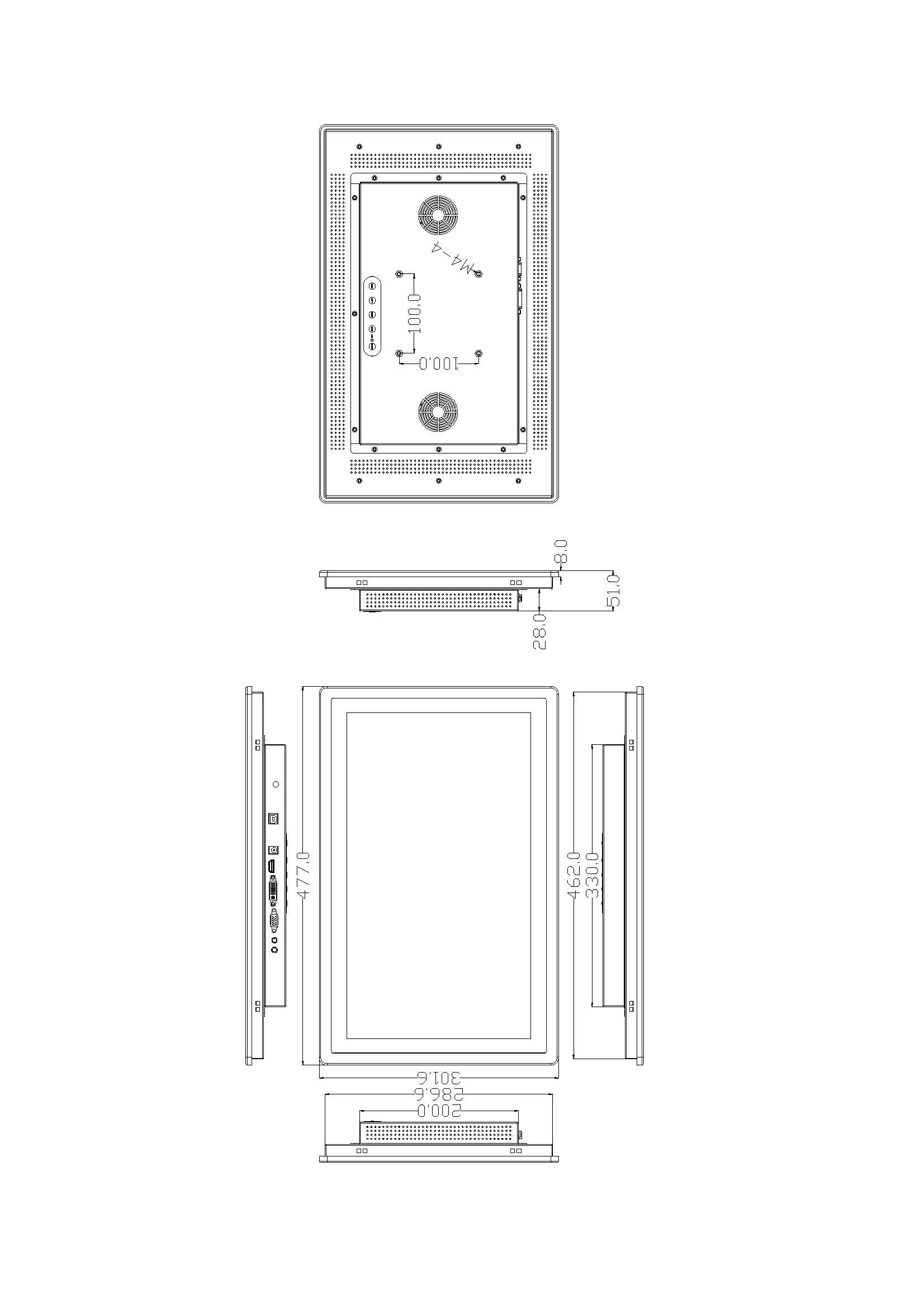
Common Size Options (Quick Entry)
Select a size to view typical specs and integration notes. Final configuration remains project-defined.
Quick Selection Guide
A fast path to select the right structure based on enclosure integration and maintenance needs.
Designed for Equipment & System Integration
Built for long-term deployments where uptime, consistency, and controlled changes matter — not consumer retail cycles.
Continuous Operation
Selected for uptime-focused duty cycles.
Unattended Terminals
Designed for kiosks and infrastructure systems.
Cabinet Integration
Mounting and cable routing aligned to enclosures.
Environment Variation
Configured based on temperature, dust, and sunlight.
Built for OEM Program Responsibility
Industrial display monitors used in equipment programs are not evaluated only by specifications, but by how consistently those specifications are maintained over time.
For OEM and system integration projects, Eagle Touch treats display configuration as a controlled engineering deliverable, not a retail product.
- Specification consistency: form-fit-function is maintained across production batches.
- Change control: component or design changes follow a structured PCN/ECN process.
- Supply continuity: sourcing and alternates are planned around program lifecycle.
Program Control (Project-Defined)
- BOM Freeze Point: after sample approval, the approved configuration enters a controlled revision baseline.
- PCN Lead Time: change notice timing is agreed per project (based on your validation and inventory requirements).
- ECN Traceability: engineering changes are documented with revision and effective date linkage.
This approach reduces redesign risk, revalidation effort, and unexpected field issues in long-term equipment deployments.
Display Configuration Types
Common structural configurations used in OEM and system integration projects.
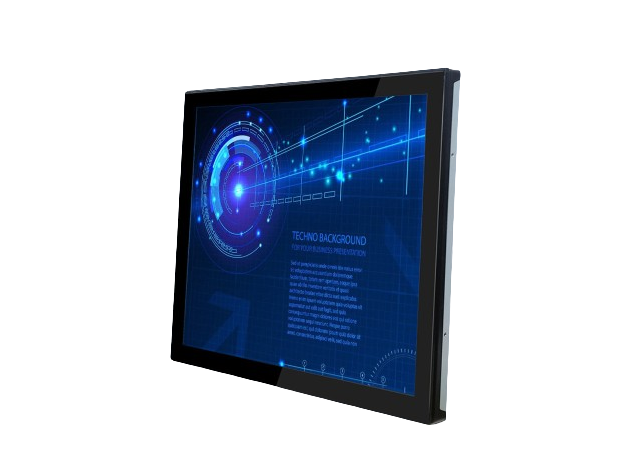
Open Frame Touch Monitor
An open-frame display designed for internal mounting inside custom enclosures or housings.
Structure: rear-mounted / bracket-supported integration.
View Open Frame
Panel Mount Touch Monitor
A bezel-based display mounted directly into a panel or cabinet cutout.
Structure: front-side installation with mechanical retention.
View Panel Mount
VESA Mount Monitor
A display configured with standard VESA mounting patterns for arm, bracket, or wall integration.
Structure: VESA pattern / bracket defined per enclosure and service access.
View VESA OptionsFor outdoor or harsh environments, see Outdoor Touch Monitor configurations.
Outdoor & Harsh Environment Deployments
Outdoor installations introduce additional risk factors that must be defined and controlled at the system level rather than assumed by a single specification.
- Brightness and optical stack are selected based on real sun exposure and viewing angle.
- Temperature range and ventilation are evaluated with cabinet design.
- Front protection and sealing strategy are reviewed with enclosure interfaces.
Outdoor configurations are treated as environment-defined projects, not generic SKUs.

Lifecycle Stability & Change Control
OEM equipment programs require continuity over multiple years. Industrial display monitors must remain consistent in form-fit-function across production batches, with changes handled through a controlled process rather than ad-hoc substitutions.
Lifecycle control is treated as an engineering requirement, not a marketing promise.
- BOM version control: key components tracked by revision and approved list.
- PCN (Product Change Notification): formal notice when component changes are required.
- ECN (Engineering Change Notice): documented engineering change with revision control.
- Form-fit-function: alignment and interface compatibility maintained across batches.
Industrial Monitor Application Scope
Industrial display monitors are typically deployed as part of program-based systems where change control, documented integration, traceability, and long-term availability are required.

Unattended outdoor infrastructure such as EV charging stations, parking terminals, and public access units.

Deployments where component consistency, documentation, and traceability support compliance requirements.
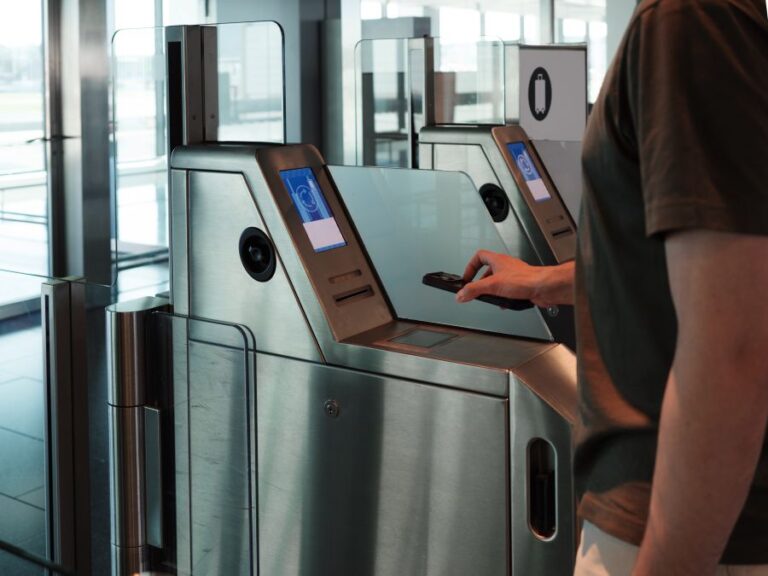
Programs requiring stable mechanical fit across multiple production batches and service cycles.

24/7 operation where service access is limited and display failure impacts revenue and availability.

Long service-life deployments with defined replacement, upgrade, and lifecycle planning expectations.
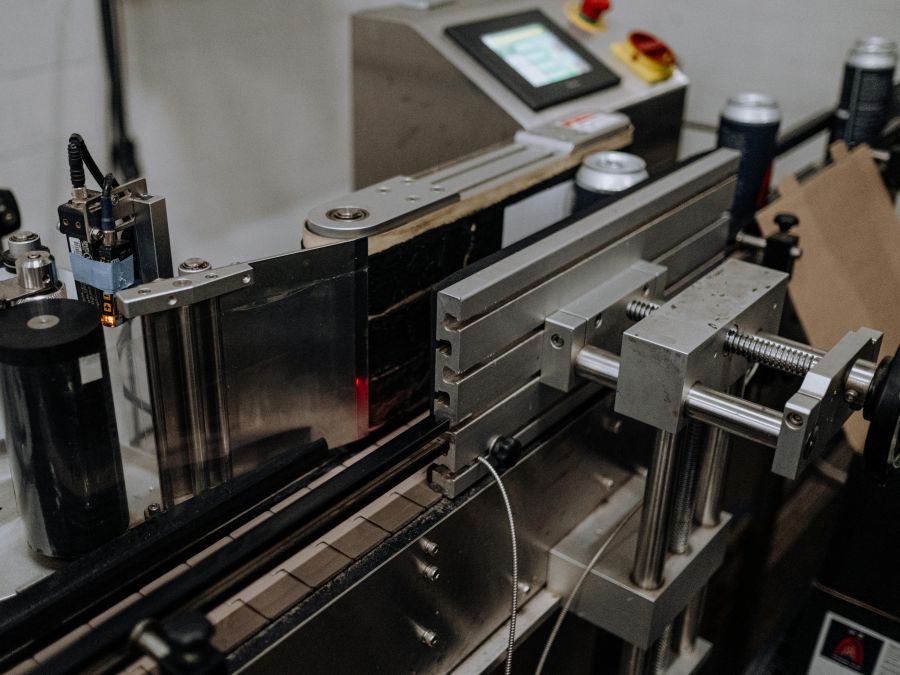
HMI deployments where interface stability is tied to equipment qualification and validation processes.
These applications share a common requirement: displays are selected as part of a controlled system, not as interchangeable consumer components.
Have defined mounting, environment, and lifecycle constraints? Share your requirements and our engineering team will review them with you.
Trust Built on Process, Not Public Claims
In OEM and system integration programs, trust is established through documentation discipline, change transparency, and repeatable delivery — not through marketing statements.
Many programs we support operate under confidentiality and compliance requirements, so customer names and detailed deployments are typically not disclosed publicly. Instead, we provide verifiable, program-level documentation aligned to your review process.
Evidence Menu (Project-defined / NDA when required)
- Engineering package: outline drawing, cutout reference, interface definition, stack-up notes
- Configuration control: BOM revision record, approved alternatives list, effective dates
- Change management: PCN/ECN notices with traceability to revisions
- Production traceability: batch identification and consistency checkpoints (program-defined)
- Compliance documents: provided under agreed scope when applicable and permitted
Send your requirements and review expectations — we’ll align deliverables and change notice rules to your program.
An Engineering-Driven Workflow for Touch Monitors & Panel PCs
Clear inputs. Clear deliverables. Faster validation, fewer surprises, and a stable path to mass production.
We align on your environment, target specs, interfaces, and mechanical constraints to confirm feasibility and surface key risks early (for both Touch Monitors and Panel PCs).
- Size / resolution / brightness
- Touch type
- Interface (HDMI/DP/LVDS/eDP)
- Mounting
- Operating temperature
- Feasibility notes
- Risk items
- Recommended configuration direction
- Cover lens
- Glove / wet use
- Bonding preference
- EMI concerns
- Front IP target (if any)
- CPU platform / OS
- I/O list (USB/LAN/COM/CAN/GPIO)
- Power range & surge
- Thermal limits
You receive a solution summary with BOM direction, quotation, lead time, and a sampling & test plan aligned with your deployment conditions—designed to reduce rework before pilot and mass production.
- Quotation + solution summary
- Sample schedule
- Test checklist
- Display & touch performance in real conditions
- Thermal / environment checks as required
- Integration guidance and change-impact notes
- Brightness / contrast check
- Touch accuracy
- Glove-wet test (if needed)
- Temperature cycling
- Vibration (if needed)
- Basic EMI risk review
- Touch stack-up notes
- Bonding guidance
- Optical / visibility validation items
- I/O mapping
- Thermal approach
- OS image / BIOS options (as required)
We run a pilot first to lock performance stability, then scale to mass production with QC checkpoints, controlled documentation, and shipping coordination—aiming for a stable BOM and predictable delivery.
- Production schedule
- IQC / IPQC / OQC inspection records
- Packing & shipping support
- BOM lock
- ECO / change control when needed
- Version traceability for long-term supply
Ready to start? Send your specs and we’ll return a technical direction & quotation after receiving complete inputs.
Best fit for: OEM/ODM projects, integration builds, mid-to-long term supply. Not ideal for: one-time consumer-grade pricing requests or incomplete requirements.
Industrial Display Monitor FAQ
Concise answers to common OEM and system integration questions.
Ready for an Engineering Review?
Share your application and key requirements for Touch Monitors or Panel PCs. Our engineers will review feasibility, risks, and recommend the right configuration direction.